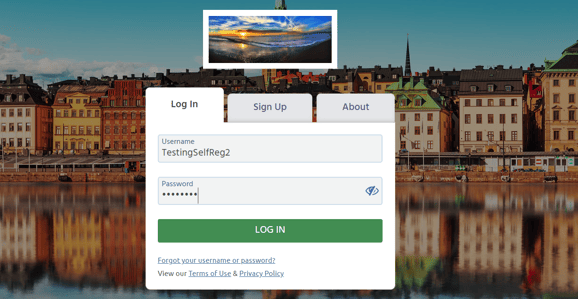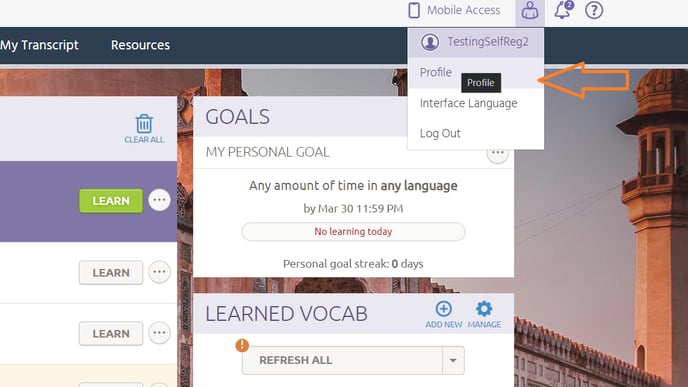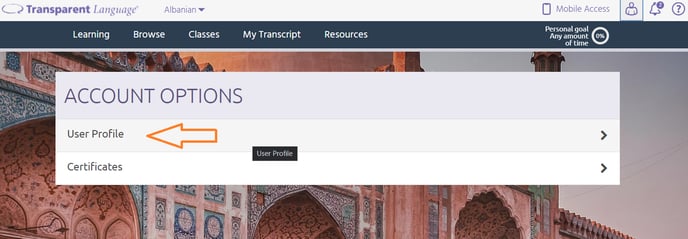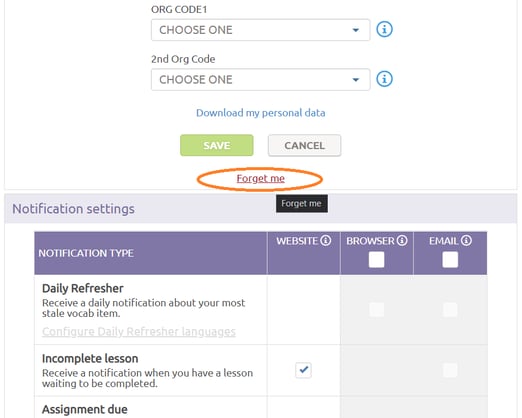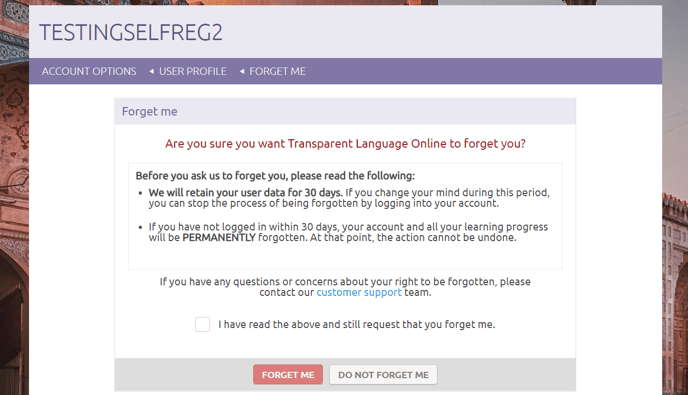Deleting Transparent Language account and personal data
This article guides you through deleting your Transparent Language account and personal data from our system
- If you have a paid transparent language subscription, you will also need to remove your account from fastspring. Please see the instructions at the following link: https://knowledge.transparent.com/requesting-to-be-forgotten-from-fastspring
- If you purchased a subscription through bluesnap, please follow the directions on this page: https://knowledge.transparent.com/requesting-to-be-forgotten-from-bluesnap
- If you'd like to delete your data via the mobile app, please follow the direction so this page: https://knowledge.transparent.com/deleting-your-transparent-language-online-account-via-mobile-app
- If you used our 'Which is English' learning program, please contact us at support@transparent.com so we can manually remove your email from the system
Steps for deleting personal information from Transparent Language:
- Login with your normal username and password
- Click the 'profile' icon within top-right of main navigation bar
- A new drop-down menu will appear
- Click the 'Profile' option
- A new page will be displayed, click the 'User Profile' button
- After User Profile page loads, scroll down page until you see the 'Forget me' text
- Click the Forget me text and you will see a new page
- Read the text and verify that you do want to permanently delete your learning progress and information from our system
- Mark checkbox and click the 'Forget Me' button
- You will be logged out and shown the login page
Recheck the bullet points at top of page to verify that your information from each part of the system will be deleted.