Logging into the CL-150 mobile app
How do I login to the CL-150 Webapp on Android or iOS?
Note: you must create a CL-150 account on desktop or your mobile browser before you can log in to the app. You can sign up for a CL-150 account here. To create an account, you will need the authorization code for your organization, typically provided to you by your program manager.
Download the CL-150 App from the Google Play Store or the Apple app store.
Log in to the app using the same username you setup in your web browser. You can also login to the app by scanning the QR code found within the 'Mobile Access' window (see below). Watch this quick tutorial video to see the process in action.
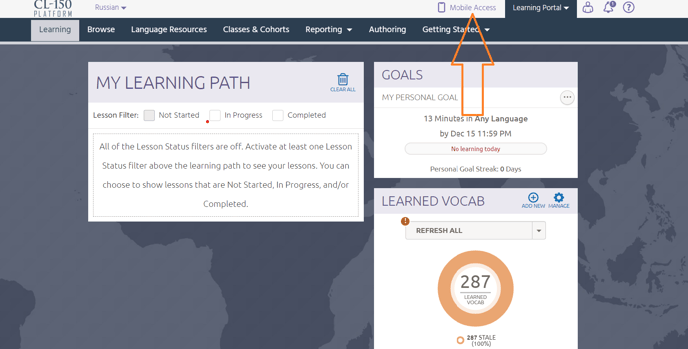
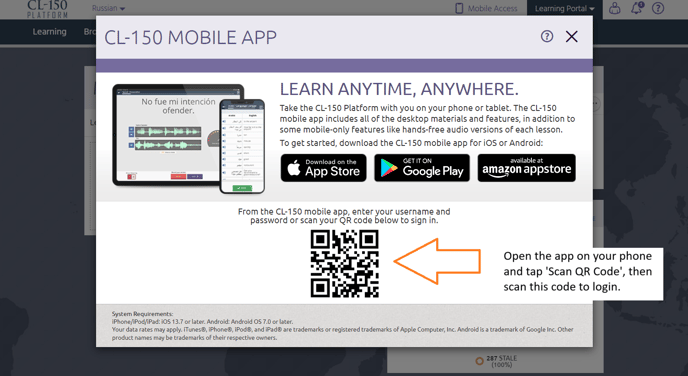
For more help, visit the CL-150 Training Kit, where you can explore self-guided training materials and request a live orientation session for your group. Or you can reach out to us directly at support@transparent.com.