Recovering Transparent Language Online account previously accessed through RBdigital
Below you will find information about accessing/recovering your Transparent Language Online account, which was previously accessed through RBdigital.
If you are a previous RBdigital user that had accessed Transparent Language Online through RBdigital, you will need to perform a password reset in order to gain access to your account and your learning history. This is a one-time password reset and when you come back to the Transparent Language Online login page, you will be able to access Transparent Language Online with your username and new password.
To recover your your Transparent Language Online account:
- Go to the login screen of your Transparent Language Online account and click "Forgot your username or password?". (If you are not sure of the link to your library's Transparent Language Online account, you can go to https://www.transparent.com/login/ and enter your email address in the Transparent Language Online box.)
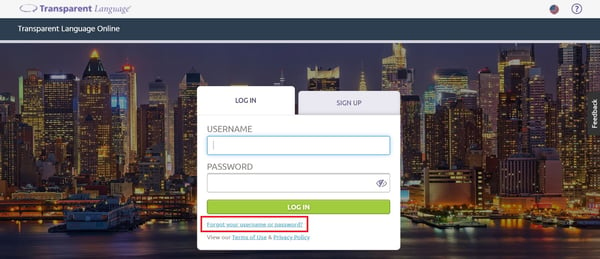
- On the next screen, fill in the USERNAME OR EMAIL field with the email address that was previously associated with your RBdigital account.
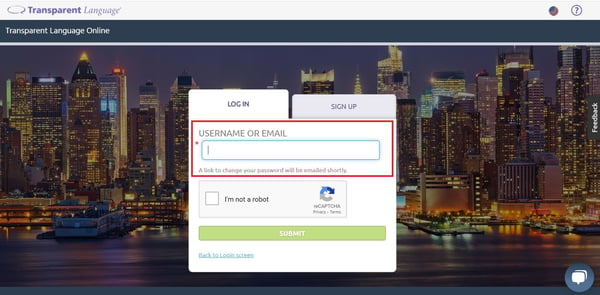
- If the reCAPTCHA box appears, mark the I'm not a robot checkbox. This feature may not appear for all users. When present, this checkbox is required.
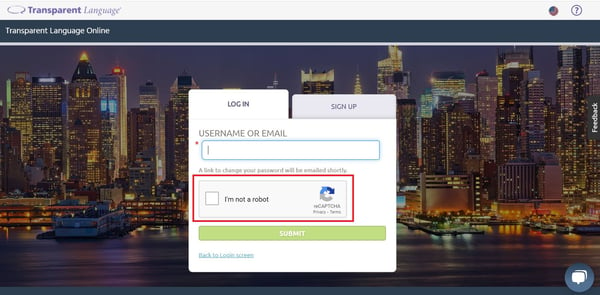
- Click SUBMIT. You will soon receive an email with a link to reset your password.
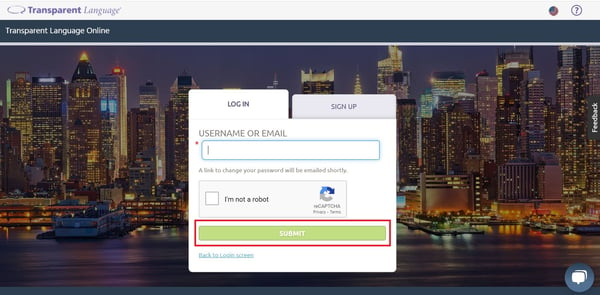
NOTE: If you receive an error message saying that you do not have an email address associated with your account or are having trouble resetting your password, please reach out to us at support@transparent.com.