Purchasing Your First Transparent Language Subscription
Are you interested in purchasing a Transparent Language subscription, but not sure where to start? This article will guide you through the steps to signing up and making a purchase!
1. Open the Transparent.com 'Personal Subscriptions' webpage: https://www.transparent.com/personal/transparent-language-online.html
2. Click 'View Plans' and select the plan and language that you desire:
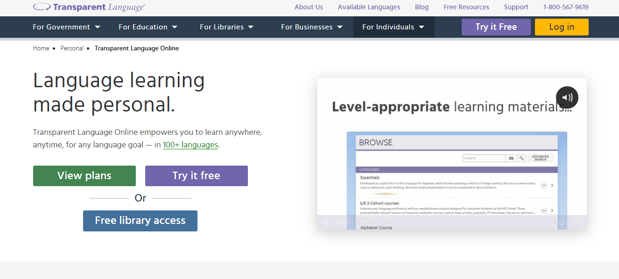
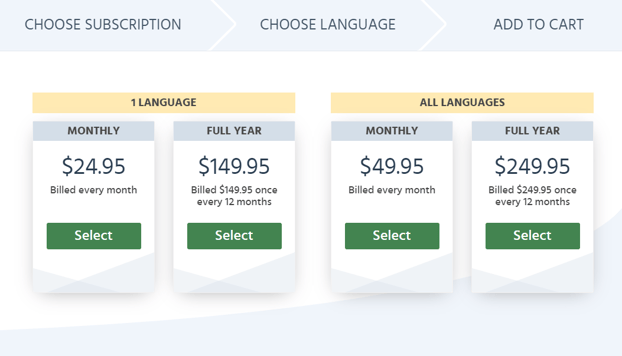
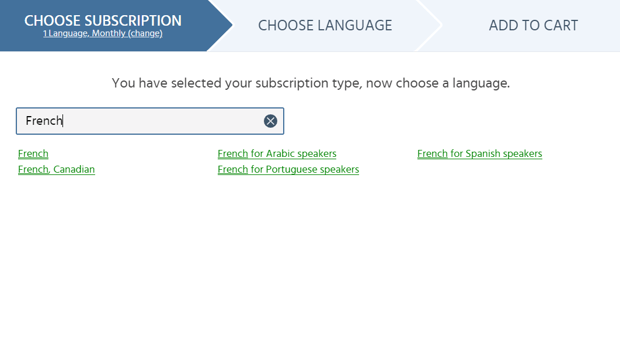
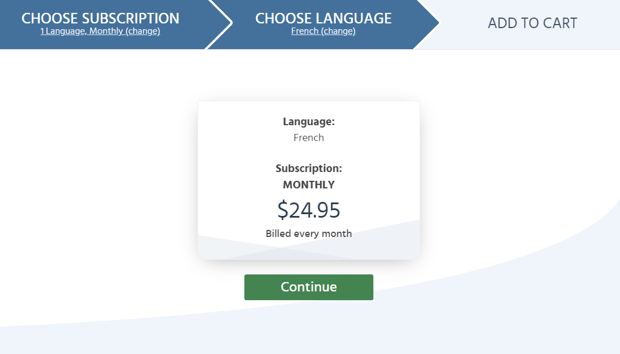
3. Click 'Continue' and you will proceed to the account login page:
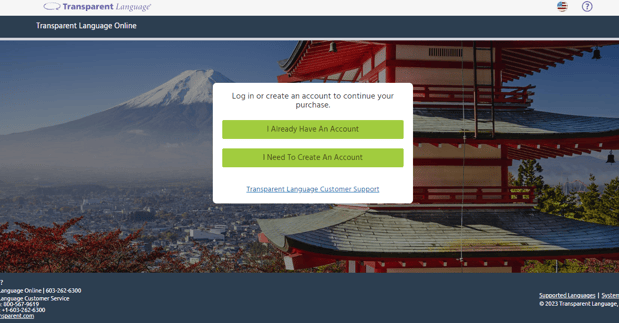
4. Click 'I Need to Create an Account' option
Note: If you already have a trial account, click 'I Already Have an Account' option and login as you normally would.
5. Fill out your new account details and submit the form:
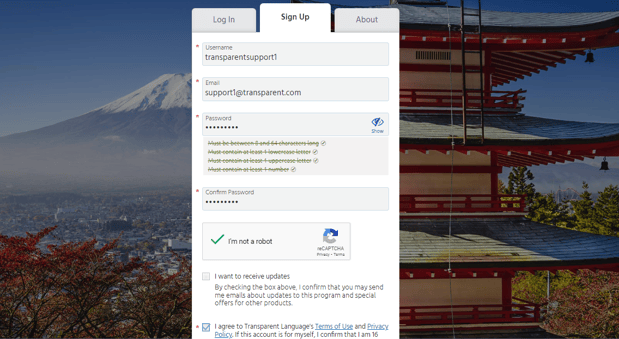
6. After creating an account/logging in, you will see the following page:
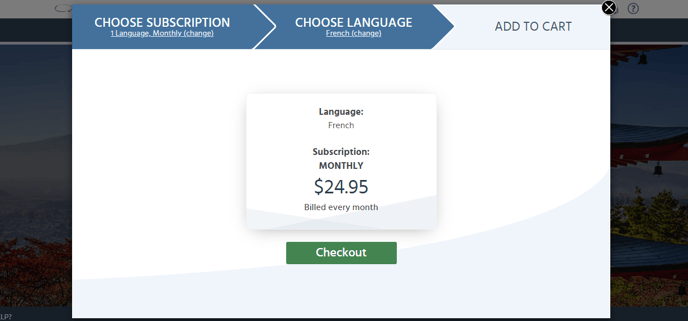
7. Click 'Checkout' and you will proceed to checkout screen:
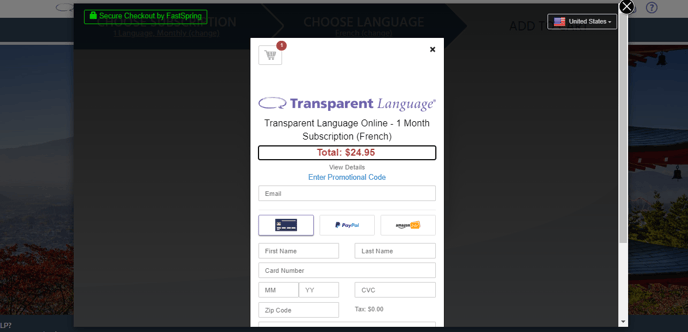
8. If you have any promotional codes, click 'Enter Promo Code' button and enter the code in text field provided.
Note: If you are making a purchase from within a different country, please click the flag button in top-right of checkout window and select your current location.
9. Fill out rest of details and click submit to purchase your Transparent Language subscription!
If you still have questions or require assistance, please send us an email here: support@transparent.com