Issuing a GDPR “forget me” request
To issue a GDPR “forget me” request please do the following.
- Log into your Transparent Language Online account.
- Click on your User Profile Icon, in the top right corner.
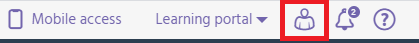
- Click on Profile.
- Click on User Profile.
- Click on Forget Me, at the bottom of the page.
- Click the Accept check box.
- Click on the Forget Me button.
If you purchased a subscription from transparent.com you will also want to follow these steps to be removed from BlueSnap (E-Commerce provider): https://knowledge.transparent.com/requesting-to-be-forgotten-from-bluesnap
If you purchased a subscription from Fastsprings (E-Commerce provider): https://knowledge.transparent.com/requesting-to-be-forgotten-from-fastspring