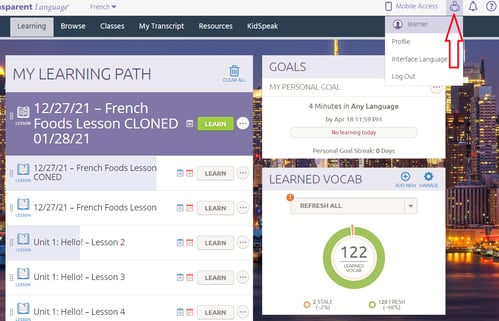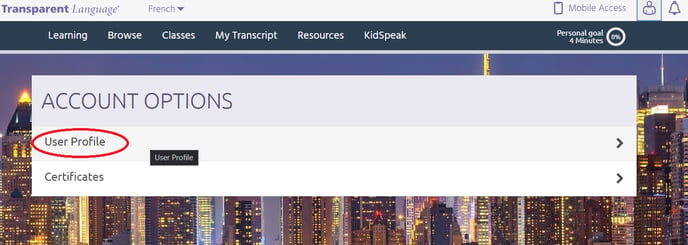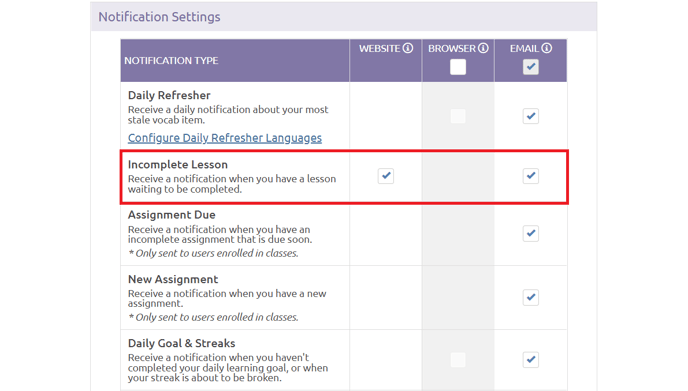How to resume lesson from previous login session
This article will show you how to easily resume a lesson you used in a previous login session
- Login to your Transparent Language Online account as usual
- Within top-right of navigation bar, click the 'profile' icon
- A new drop-down menu will display
- Click the 'Profile' option and you will be brought to a new page
- Click the "User Profile" option and you will be brought to your account settings page
- Scroll down until you see the 'Notification Settings' table
- You want to look for the "Incomplete Lesson" row
- Mark Checkbox under 'Website' column to see a notification after login that when tapped, can bring you to the lesson you were previously learning
- Mark checkbox under 'Email' column to receive an email with hyperlink to the lesson you were previously learning
- Now when you logout of your account before finishing a lesson, you can easily resume where you left-off last time
Notes:
- If you completed the lesson to 100%, you will not receive an incomplete lesson notification or email
- The iOS and Android web apps do not support the Incomplete Lesson notification