Recovering a username and/or password for your Transparent Language Online account
If you forget your username and/or password, you can have a recovery link emailed to you.
To recover your username and/or password for your Transparent Language Online account:
- Go to the login screen of your Transparent Language Online account and click "Forgot your username or password?".
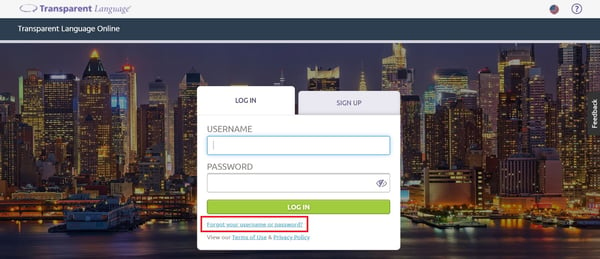
- On the next screen, fill in the USERNAME OR EMAIL field. If you remember your username, you can enter that. Otherwise, enter the email address associated with your account.
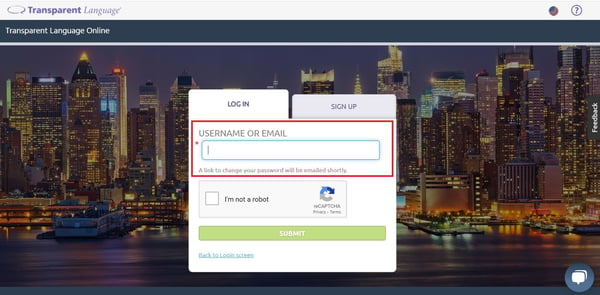
- If the reCAPTCHA box appears, mark the I'm not a robot checkbox. This feature may not appear for all users. When present, this checkbox is required.
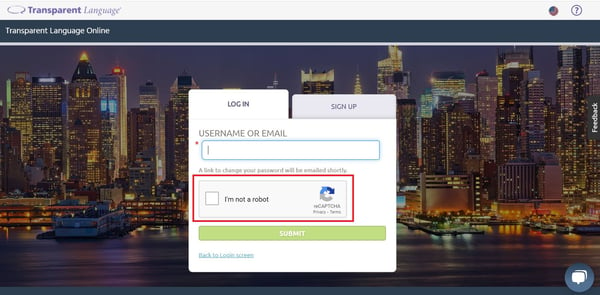
- Click SUBMIT. You will soon receive an email with your username and a link to reset your password.
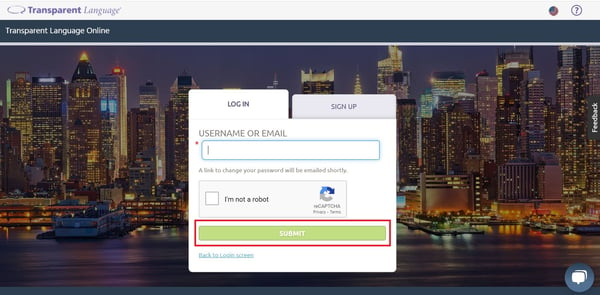
If you do not have an email address associated with your account, please reach out to us at support@transparent.com.