Downloading companion workbooks, guides, and documents
For some language courses in Transparent Language Online, you will find companion workbooks, guides, and other documents.
To find and download companion documents for a specific language course:
- Log in to your Transparent Language Online account.
- Select your learning language, if you have not already done so.
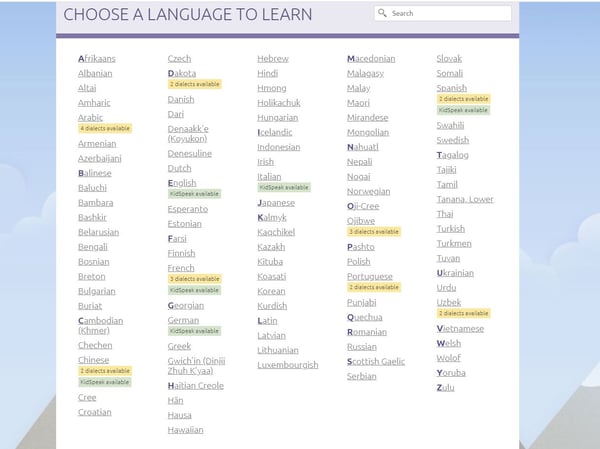
- Click the "Browse" tab.
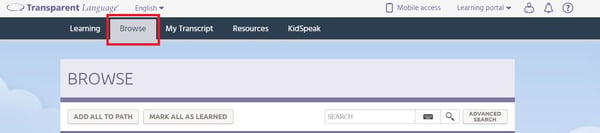
- Within the Browse tab, you will see all available content for your learning language. Click the name of the category you are interested in learning. You will see an arrow next to the category name.
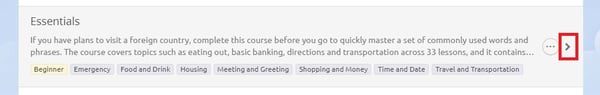
- Within a specific category, some courses will have companion workbooks and other supporting documents that you can download. If they are available for a specific course, you will see them listed with a "READ" button next to the document name. (Note: not all courses and lists in Transparent Language Online have companion documents.)
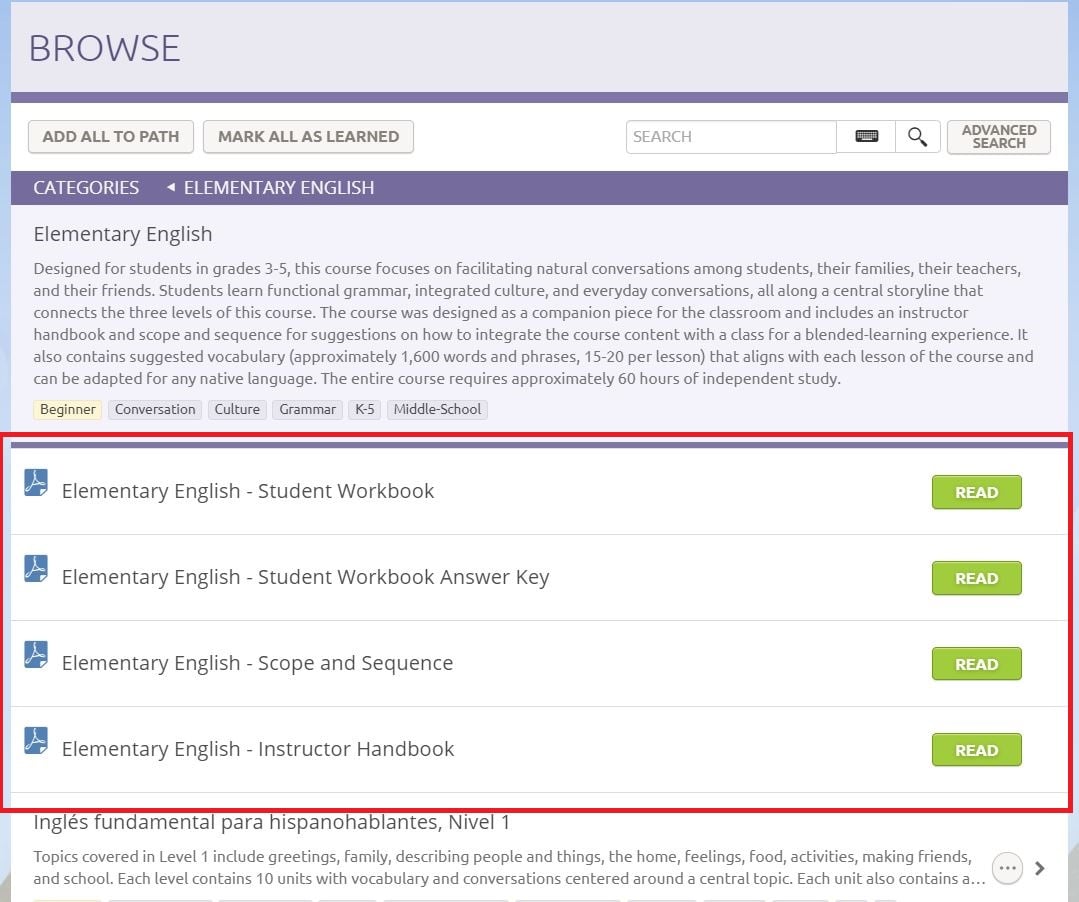
- Click the "READ" button to the right of the workbook name to open it. After opening the document, you can download/save to your device or print it.
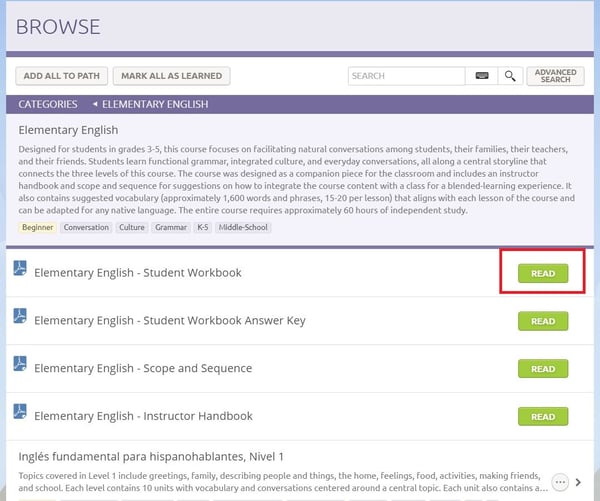
Other supplemental documents may be found in the "Resources" tab, if available for the language you are learning. To find additional resources:
- Click the "Resources" tab.
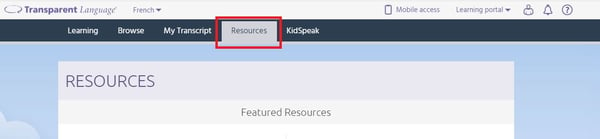
- Scroll down the the "More Resources" section. If available in the language you are learning, you will see a "Transparent Language Online e-Resources" tile. You can click this tile to see the available supporting documents. (Note: available resources vary by language.)
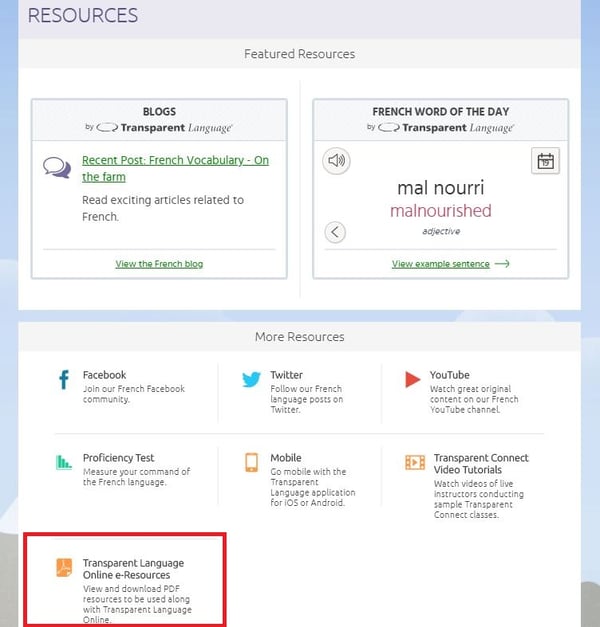
- Hover over the document name with your mouse pointer to read a brief description.
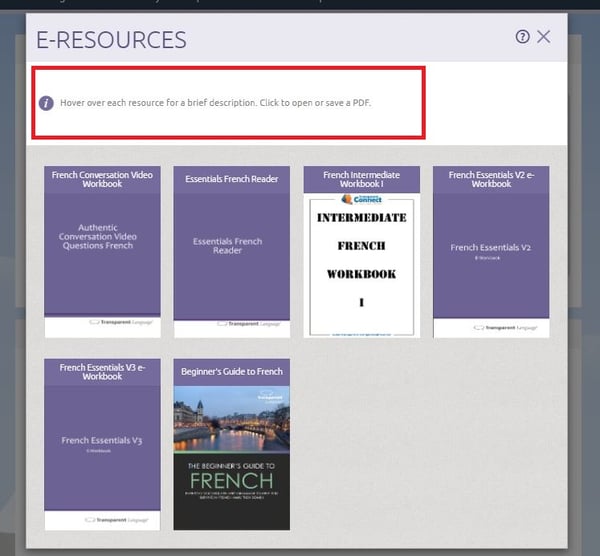
- Click the document you are interested in to open it. After opening the document, you can download/save to your device or print it.